Files folder are hidden or hidden sometimes makes us do not realize that a lot of hard drive capacity used by file folder, sometimes we see by glancing in the windows explorer that not a lot of files that exist on a storage medium us, but when we want to store data on the media is no warning that the disk space is insufficient or no so that we could not continue to save the file again.
If you experience a problem like this, it is likely many files in hidden folders, either because of a virus or deliberately to hide. So if you want to delete or move files in hidden folders then you have to do is display the first file folder hidden.
Here are the steps - steps to display hidden files in Windows Explorer:
1. First go to the folder you want to display the folder
2. The second step select a tool on the menu bar at the top
3. Then select a folder option
4. In the Folder Options window select the view in the menu bar and tick the show hidden files, folders and drives like in the picture below.
Hopefully this article can be useful and helpful ...
How to show hidden files (files folder)
Labels: Computer
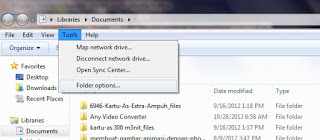

No comments:
Post a Comment